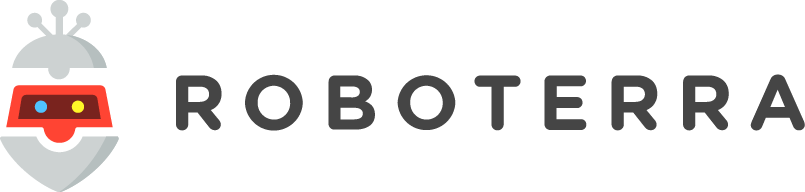Setup Guide For RoboTerra RoboCore
For Mac OS 64-bit:
MacOS version Yosemite 10.9 (and OS X 10.10 and newer) requires a signed USB driver kext (kernel extension). So download this FTDI driver and follow its instructions to install.
Restart your computer after successful installation.
For Windows 7 64-bit:
Download this FTDI driver
Put the downloaded folder in your Desktop (wherever you like). In the Device Manager, right click the USB serial port that you plugged in and select “Update Driver Software”.
Then click “Browse my computer for driver software”
Browse the folder that you have already saved the driver, for example, we put the driver folder in the Desktop. Then click next.
You have successfully installed your USB Serial Port driver.
After that, restart your computer.
Some versions of Windows 7 would still show an error on driver of FTDI after restarting the computer. If you meet this problem, please redo the whole installing procedures and restart again until the port is recognized.